Method 1:
Download and Save it in a safe folder.
Jump to Attribute 1
Find this code: <b:widget id='Attribution1' locked='true' title='' type='Attribution'>
Replace 'true' with 'false' as shown below.
Save Template
Now go to Layout - Attribution Gadget Edit
Now you can Remove this Gadget
Method 2:
Theme-Edit HTML
Press Ctrl F inside these codes to get Search option.
Search this code: body {
Copy this code and paste above body {
#Attribution1 {display: none;}
Save Template
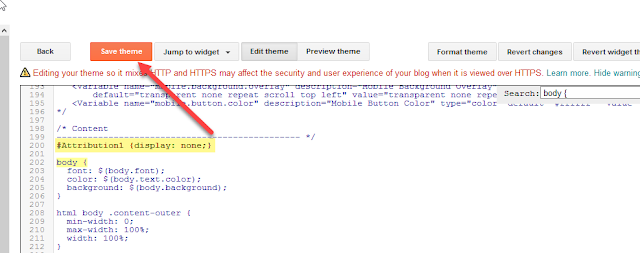
Done. now the 'Powered by blogger' is removed.
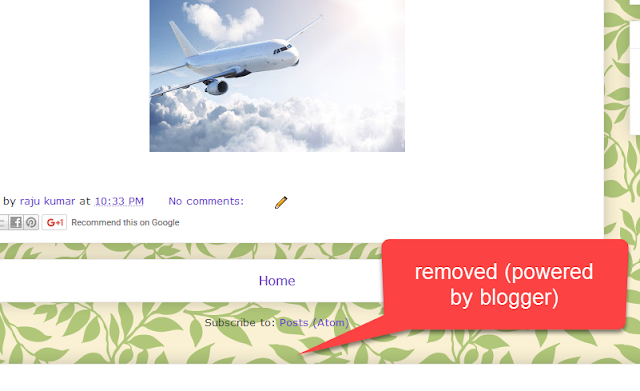













No comments:
Post a Comment